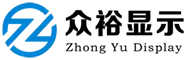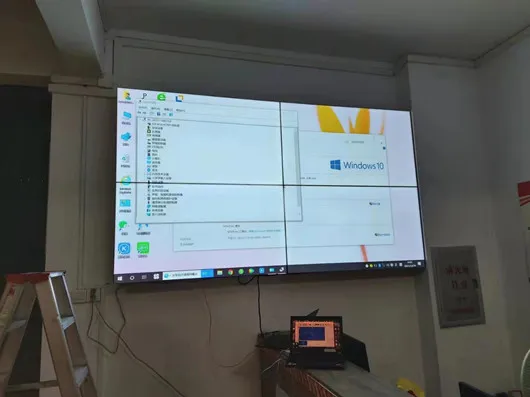
How to connect a splicing screen to a computer or laptop display screen, or how to connect a LCD splicing screen to a computer to set the display screen. At present, with the increasing application of splicing screens in display systems such as conference rooms, exhibition halls, and big data, the front-end signal source is mostly used to display the content on the computer, achieving the function of amplifying and displaying. This involves a series of technical issues, such as connecting to the computer and how to control the display and style of signals.
Especially in some cases, there may be multiple front-end computers, and this also involves a signal switching or synchronized splicing screen display function, which requires different solutions. Firstly, we need to know that the components of a splicing screen display system are divided into two parts: hardware and software. The hardware part is divided into three components, namely computer, control processor, and splicing screen. And software is basically installed on the control computer to achieve various display functions.
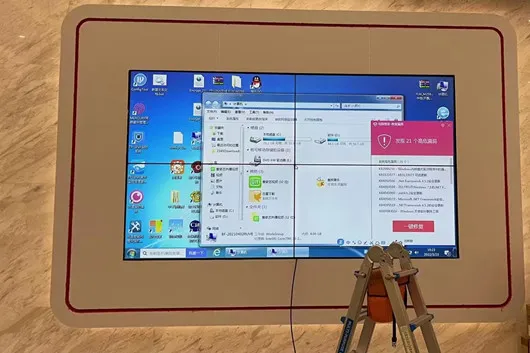
Connect multiple computers to a splicing screen, where the computer is mainly responsible for outputting images. It can be one or multiple, but the number of computers will determine what product the central control system uses. If there are multiple devices, then one should be set up as the control computer for installing software, and the others as auxiliary output devices. The computer can be a desktop or a laptop, and it is best to equip it with an independent display and high-definition output interface to ensure smooth operation. At the same time, there is no need to transfer it, and it can be directly connected from the output to the central control device. The high-definition cable output from the computer needs to be connected to the central control system. If it is output from one computer, it can be connected to a distributor. If it is output from multiple computers, the central control system needs to use a matrix because the distributor only has one signal input, while the array can be multiple. Whether it's a distributor or a camera array, HDMI interface has become popular, and all you need to do is connect the HDMI high-definition cable output from the computer to their input interface. The function of the central control system is to distribute and process signals. For example, a matrix can display the image of a computer on the entire splicing screen, or each small splicing screen can display the image of a computer. The display position can be switched arbitrarily, and this can be set on the control computer.
From the output interface on the central control device, HDMI high-definition cables are connected to each splicing screen separately, and the splicing screens are connected in series with each other by Ethernet cables, so that the three parts are connected together. The function of a splicing screen is to display, and it displays whatever signal is input to the front-end. However, it has the function of splicing itself, so we only need to imagine the splicing screen as a large display.
Zhongyu Display has its own unique splicing screen control software. By installing the software on the control computer, the display style can be operated through the background. The content on the computer can also be freely dragged to achieve functions such as cross screen splicing, burst display, and window display. So the connection between the splicing screen and the computer is not difficult, and how to connect mainly depends on the number and functional requirements of our computers, combined with relevant equipment.